¶ What is FastBTC?
FastBTC is a fast and simple mechanism developed by Sovryn to exchange between BTC and RBTC. It allows conversions between BTC and RBTC directly within the Sovryn dapp.
FastBTC is a federated swap protocol. For a very brief moment the user entrusts the FastBTC federation to receive the user's funds (BTC or RBTC) and exchange them. The exchange is facilitated quickly.
¶ FastBTC times
Fast does not mean instant. FastBTC is fast compared to a standard peg-in or peg-out on Rootstock, which takes about 17 hours to peg in and 34 hours to peg out. FastBTC times can vary considerably depending on network traffic and the randomness of the time required to mine blocks.
FastBTC in requires one BTC block confirmation to begin the process. While the average BTC block confirmation is 10 minutes, confirmation time is random and can vary considerably from 10 minutes. In addition, when the Bitcoin network is extremely busy, mempool congestion may cause the transaction to be delayed before being included in a block. Once the transaction is confirmed in a BTC block, 1 Rootstock block is required for an initiating transaction and then 2 more Rootstock blocks for confirmation, for a maximum of 3 Rootstock blocks (average 1.5 minutes).
FastBTC out requires roughly 12.5 minutes (25 blocks on the Rootstock network) to complete the exchange on the Rootstock side. The exchange process on Rootstock requires:
- 10 Rootstock blocks for confirmation.
- A waiting period of 5 Rootstock blocks for batching.
- 10 Rootstock block period for Sovryn smart contract state update.
25 Rootstock blocks equals approximately 12.5 minutes on Rootstock, or roughly the time of a single Bitcoin block.
Once this transaction is finished, a transfer must take place on the Bitcoin blockchain. Occasionally, if the mainchain traffic is congested, this can take a few hours.
Unless mainchain traffic is congested, both FastBTC in and FastBTC out are very likely to finish in less than 2-3 hours and usually somewhat faster than that.
¶ FastBTC fees & limits
FastBTC transactions have the following fees and limits:
| Send | Receive |
|
|
The limits are PER TRANSACTION. Users who wish to transfer more than the maximum limit may add more BTC by sending the max limit multiple times over multiple transactions. If you plan to send multiple FastBTC transactions, it is highly advisable to wait at least half an hour between transactions. This wait period makes it likely that transactions are processed in different blocks.
¶ Supported BTC address formats for RBTC to BTC conversions:
P2PKH, P2SH, P2WPKH, P2WSH*
*FastBTC supports all bitcoin addresses with the exception of P2TR addresses
¶ FastBTC step-by-step guide:
Before Proceeding: A Web3 wallet is required to connect to Sovryn. Visit the Wallet Setup Guide for setup and configuration instructions.
¶ Receive RBTC for BTC
1. Go to https://sovryn.app to access the dapp.
2. On the top-right of the screen, click the Get Started button to connect your wallet, and follow the on-screen instructions. If you have not already set up your wallet to connect with the Sovryn dapp, visit the Wallet Setup Guide section before proceeding further.
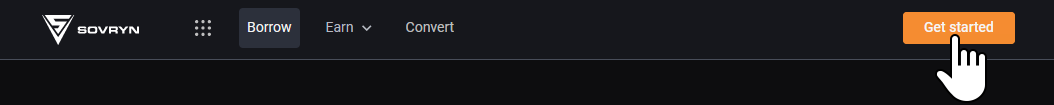
3. On the top-right of the screen, click Funding.
*Verify that you are connected to the Rootstock mainnet.
4. Under the Funding heading on the left, select Receive and then Continue.
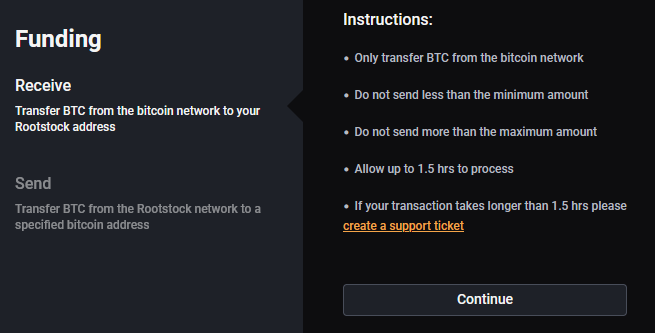
5. Information about the minimum and maximum limits and fees will appear in place of the Instructions panel. It will also display a uniquely generated BTC deposit address. Send your BTC to this address, either by scanning the QR code or copying the text field. The deposited BTC will be converted to RBTC by FastBTC and transferred to your connected wallet on the Rootstock network.
NOTE: The current fees will be displayed in your wallet while initiating a FastBTC transaction. Be sure to verify your transaction amount is within the minimum and maximum limits.
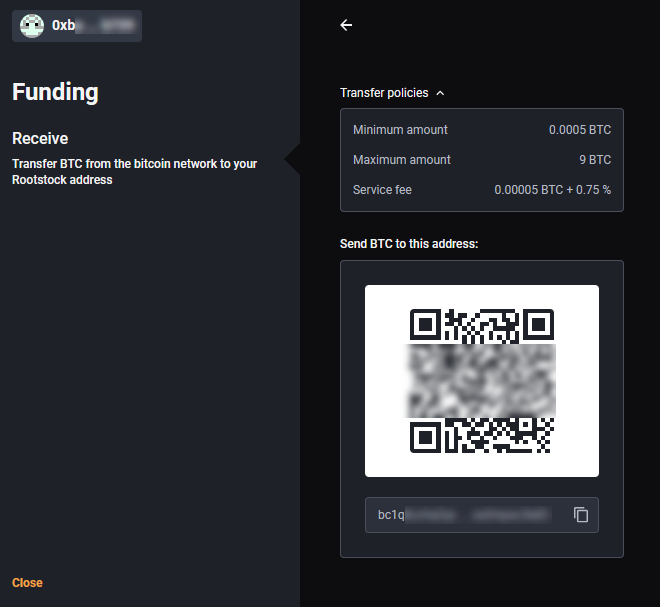
¶ Receive RBTC for BTC on Sovryn Alpha
1. Go to https://alpha.sovryn.app to access the Sovryn Alpha dapp.
2. Connect your wallet
3. On the top-right of the screen, click Connect Wallet
*Verify that you are connected to the Rootstock mainnet.
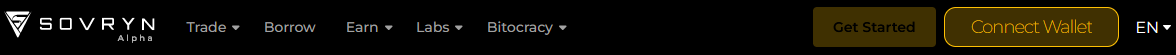
4. Click your wallet address field with the dropdown arrow and select Portfolio

5. Within the portfolio page, locate the RBTC asset, then click Receive
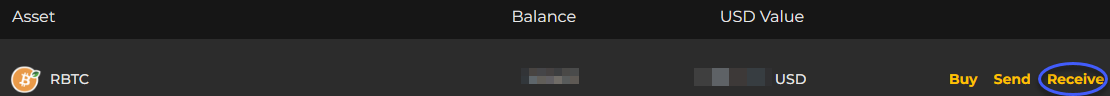
6. Within the Receive screen, be sure to read the instructions and verify your deposit is within the minimum and maximum limits, then click Generate deposit Address (see image below)
7. A modal will display a uniquely generated BTC deposit address. This is the address where you send your BTC. The deposited BTC will be converted to RBTC by FastBTC and transferred to your connected wallet on the Rootstock network.
NOTE: The current fees will be displayed in your wallet while initiating a FastBTC transaction. Be sure to verify your transaction amount is within the minimum and maximum limits.
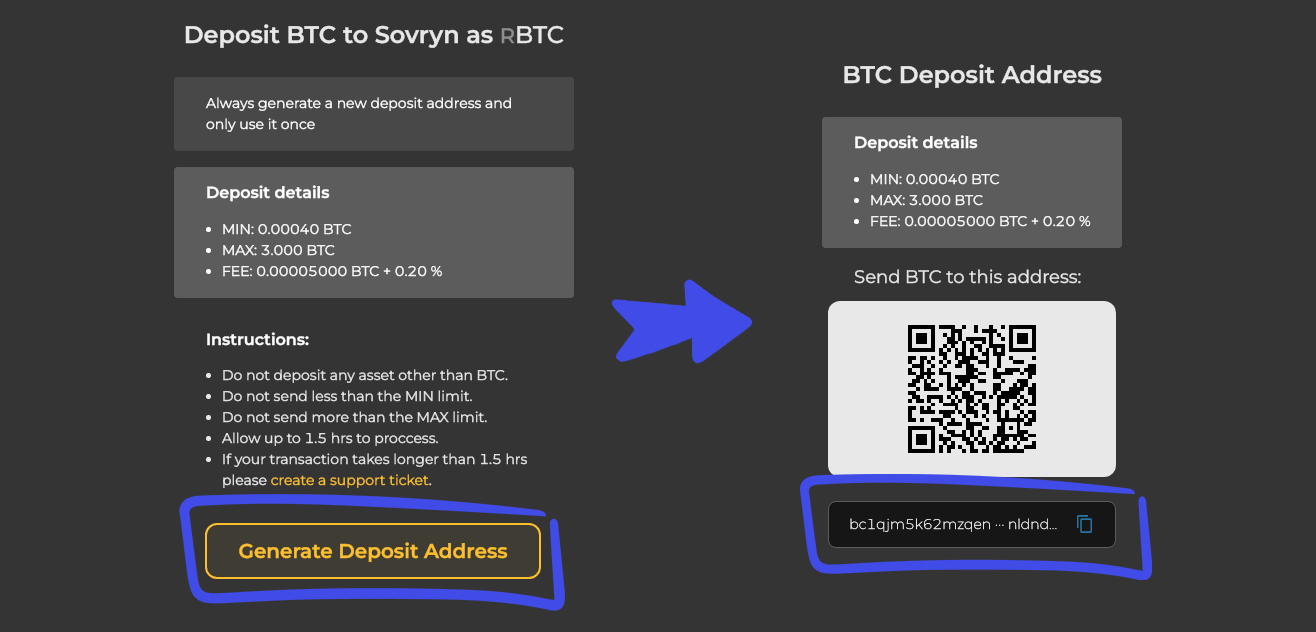
¶ Send RBTC to BTC
1. Go to https://sovryn.app to access the dapp.
2. On the top-right of the screen, click the Get Started button to connect your wallet, and follow the on-screen instructions. If you have not already set up your wallet to connect with the Sovryn dapp, visit the Wallet Setup Guide section before proceeding further.
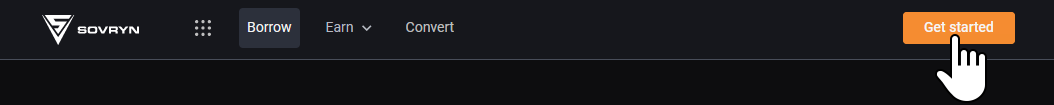
3. On the top-right of the screen, click Funding.
*Verify that you are connected to the Rootstock mainnet.
4. Under the Funding heading on the left, select Send and then Continue.
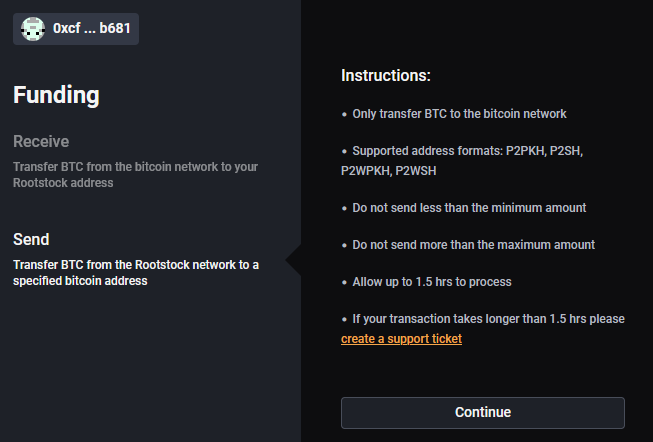
5. Enter the amount of RBTC you wish to convert and send to a BTC address from your available balance. Verify the details then click Continue.
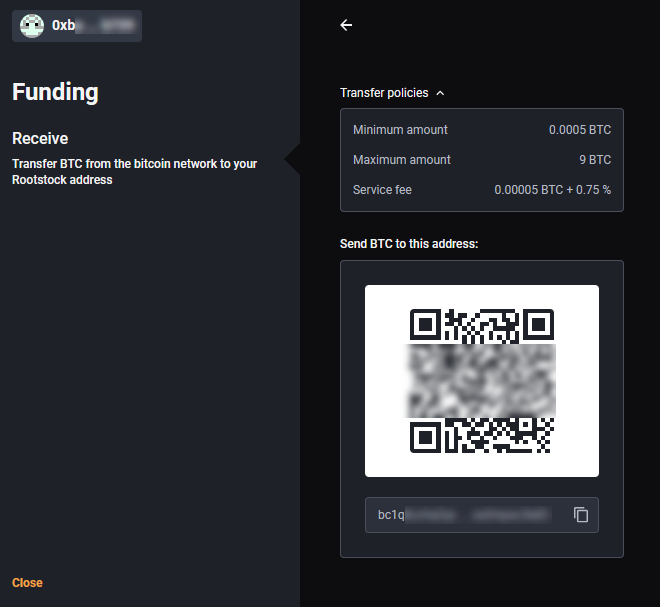
6. Fill in the recipient's bitcoin address in the Address field and click Continue. Enter the BTC address where you wish to receive the BTC, then click Review Withdraw.
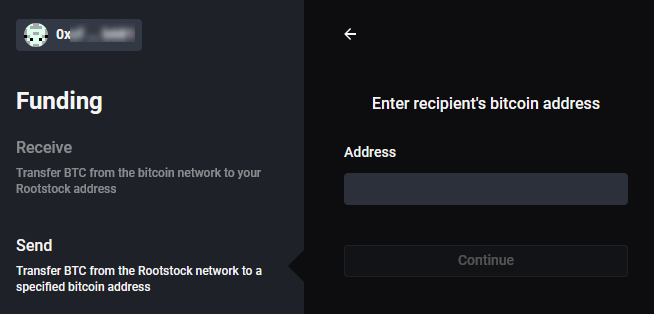
7. Review the Transfer details and then click Confirm.
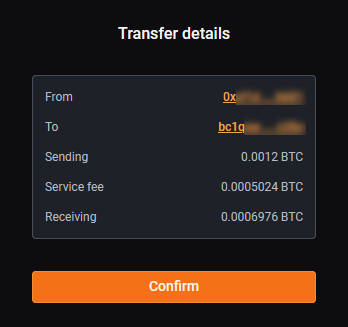
Be sure the receiving BTC address is one of the supported BTC address formats. FastBTC supports all bitcoin address formats with the exception of P2TR addresses.
Beware when sending to exchange addresses. Not all centralized exchanges support receiving bitcoin deposits directly to an exchange address. Before sending directly to an exchange address, be sure to confirm that your exchange supports directly receiving bitcoin to that address. You might find this information in your exchange's support documentation or by asking a support agent who works for the exchange. If you are uncertain or know that they do not, then make sure you only specify as the receiving address a wallet address for which you control the private key. Then from that address you can deposit the assets to the exchange address.
The current fees will be displayed in your wallet while initiating a FastBTC transaction. Be sure to verify your transaction amount is within the minimum and maximum limits.
¶ Send RBTC to BTC on Sovryn Alpha
1. Go to https://alpha.sovryn.app to access the Sovryn Alpha dapp.
2. Connect your wallet
3. On the top-right of the screen, click Connect Wallet
*Verify that you are connected to the Rootstock mainnet.
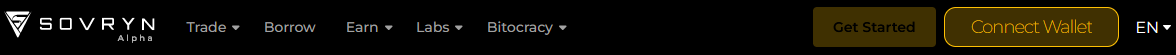
4. Click your wallet address field with the dropdown arrow and select Portfolio

5. Within the portfolio page, locate the RBTC asset, then click Send
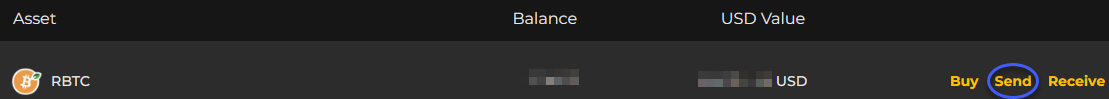
6. Within the Withdraw (Send) screen, read the instructions carefully and verify your withdrawal is within the minimum and maximum limits, then click Continue (see image below).
7. Enter the amount of RBTC you wish to convert and send to a BTC address from your available balance. Verify the details then click Continue.
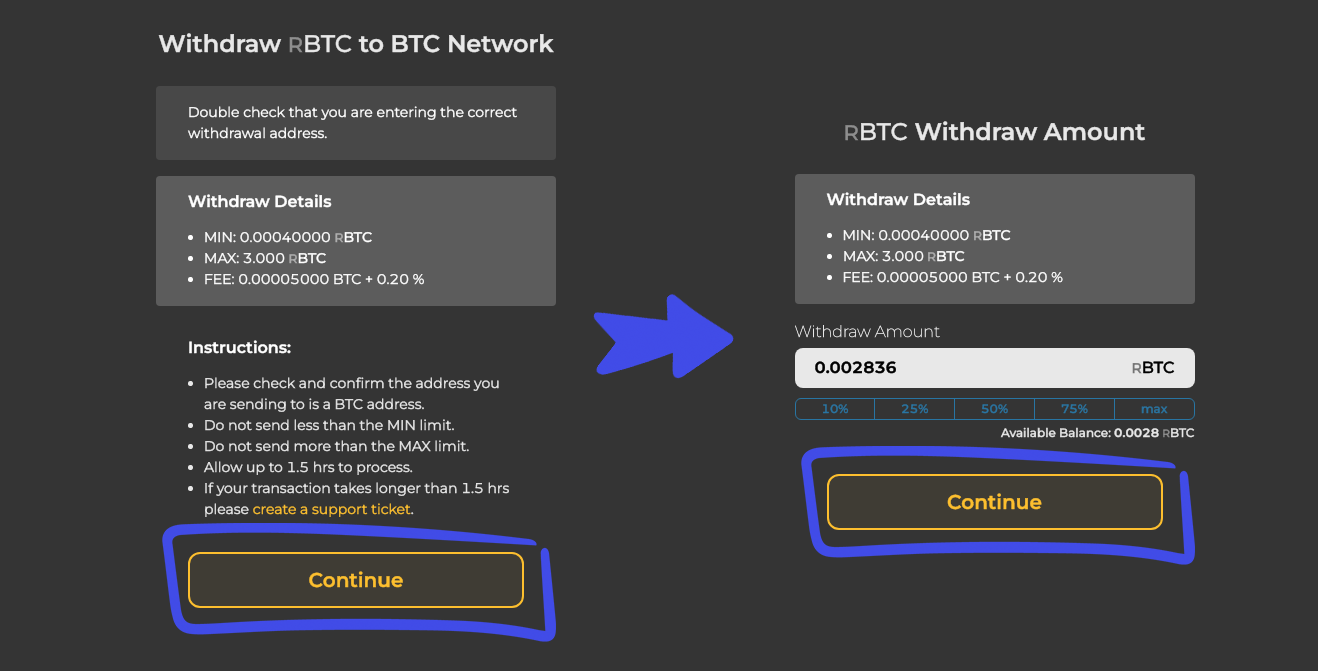
8. You will be presented with the BTC Network Withdraw Address modal. Enter the BTC address where you wish to receive the BTC, then click Review Withdraw.
Be sure the receiving BTC address is one of the supported BTC address formats. FastBTC supports all bitcoin address formats with the exception of P2TR addresses.
Beware when sending to exchange addresses. Not all centralized exchanges support receiving bitcoin deposits directly to an exchange address. Before sending directly to an exchange address, be sure to confirm that your exchange supports directly receiving bitcoin to that address. You might find this information in your exchange's support documentation or by asking a support agent who works for the exchange. If you are uncertain or know that they do not, then make sure you only specify as the receiving address a wallet address for which you control the private key. Then from that address you can deposit the assets to the exchange address.
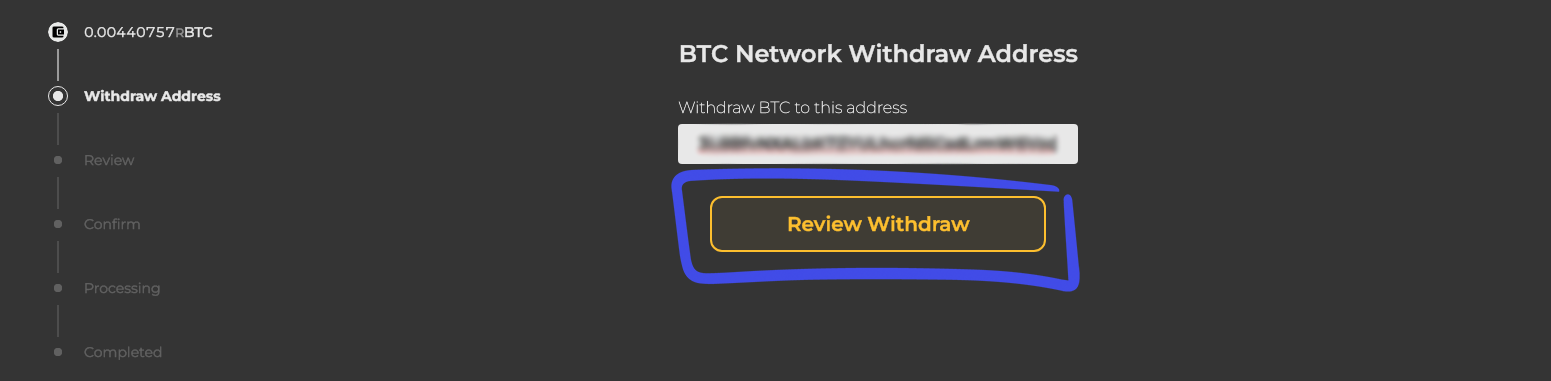
9. After reviewing the details, Confirm the transaction.
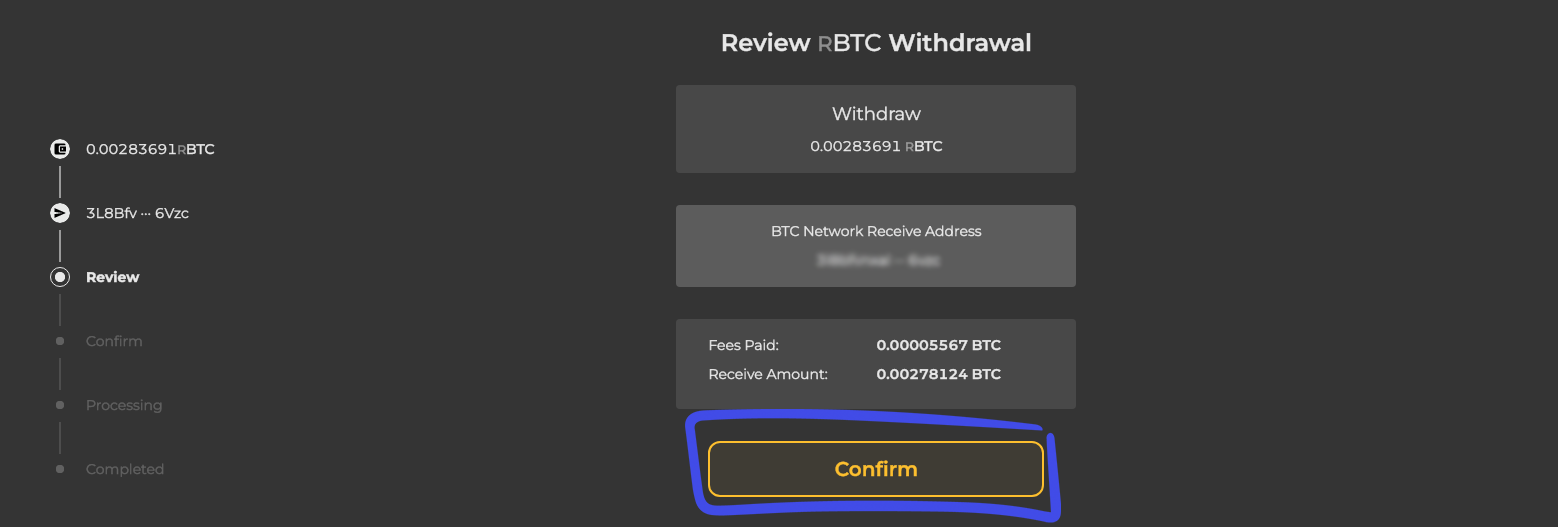
The current fees will be displayed in your wallet while initiating a FastBTC transaction. Be sure to verify your transaction amount is within the minimum and maximum limits.
¶ Alternate conversion methods:
There are several other methods for converting between BTC and RBTC:
- 2-Way Peg App (Rootstock)
The Rootstock PowPeg process is much slower than FastBTC, taking about 17 hours to peg-in and 34 hours to peg-out. However it is the most secure and low-cost way to convert between BTC and RBTC. Rootstock has provided a convenient PowPeg app for this purpose. However, it currently only handles peg-in and only on Chrome and Brave desktop browsers using a Ledger or Trezor wallet. Peg-out can be done using any bitcoin wallet that accepts direct private key imports (e.g. Electrum). For more details on the two-way peg process, see Rootstock 2-way-peg protocol. View the step-by-step guide: RBTC to BTC Conversion (Peg-Out) - Move BTC to/from RBTC using the Lightning Network with Marduk.Exchange. Fees are 2%, and the maximum amount is limited.
- Swap RBTC for ETH, XUSD, or BNB and withdraw cross-chain. (XUSD can be withdrawn as USDT.)
¶ Difference between PowPeg and FastBTC
The "peg-in" and "peg-out" are terms that refer to :
- Locking ("peg-in") BTC in the Rootstock PowPeg contract to mint RBTC
- Burning RBTC to unlock ("peg-out") BTC that is held in the PowPeg contract
In contrast, FastBTC is a method for quickly converting to BTC/RBTC that is held by the FastBTC federation, not the PowPeg. Since these assets are already held as BTC and RBTC by the FastBTC federation, no peg-in or peg-out occurs during the FastBTC send or receive step.
¶ Disclaimer
DISCLAIMER: Nothing on this page should be taken as investment advice. The inclusion of a third-party app or service does not constitute an endorsement of the app or service by Sovryn developers or anyone else in the Sovryn community and is provided for informational purposes only. If you have any problems with the listed third-party apps or services, don't hesitate to get in touch with the maintainer of that app or service for help. Sovryn does not control your funds in any supported Web3 wallet -- you are responsible for your own wallet security. Please do your own research and ensure you understand and accept the risks before trading or using any apps or services to store your funds.