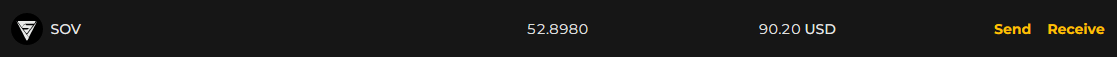¶ The SOV token
SOV is an ERC-20 token minted on Rootstock. SOV itself does not grant governance rights. Instead, SOV gives the option for the token holder to stake in the Sovryn protocol, which then provides the token holder with governance rights.
SOV is not an “altcoin” i.e. a cryptocurrency alternative to BTC. The purpose of SOV is to provide a pseudonymous, censorship-resistant mechanism for governing the parameters of the Sovryn protocol, while aligning the incentives of protocol governors with the long-term success of the protocol. For more information on SOV and its role in Bitocracy governance, see here.
¶ External SOV tokens
External SOV tokens (eSOV) are tokens that exist on an alternative network to Rootstock (RSK), where native SOV tokens and the Sovryn dapp reside.
These tokens are not new supply or alternative implementations of the SOV coordination token. Instead, they are wrapped SOV tokens designed to enable trading of SOV on other networks, such as eSOV used on Uniswap and Gate.io exchanges.
These tokens are created by locking Rootstock-native SOV tokens in a bridge contract and minting them on the alternative network.
¶ How to bridge external SOV tokens to Sovryn
¶ 1. Check your wallet
- Ensure your eSOV is within a wallet that you control and that can be engaged by the Sovryn dapp, such as MetaMask or a hardware wallet. See the full wallet compatibility guide here. If you have purchased eSOV from an exchange such as Gate.io, you will need to withdraw to your personal wallet before progressing.
¶ 2. Access the Sovryn Alpha dapp
- Go to https://alpha.sovryn.app to access the Sovryn Alpha dapp (not https://sovryn.app).
¶ 3. Connect your wallet
- On the right top, connect your wallet by clicking the Get Started or Connect Wallet button. If you have not already set up your wallet to connect with the Sovryn alpha dapp, visit the Wallet Setup Guide section before proceeding further.
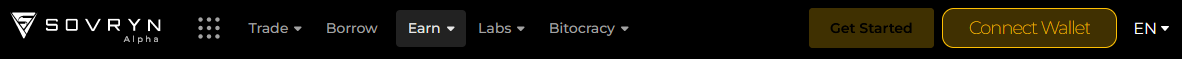
¶ 4. Navigate to the Portfolio page
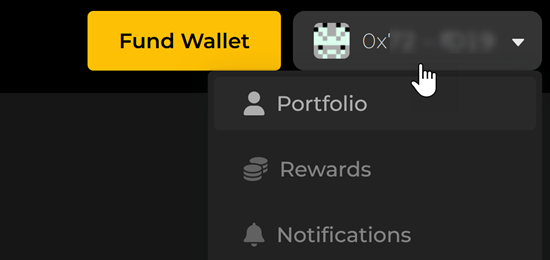
- Using the account menu, select the Portfolio tab.
The Portfolio page is displayed.
¶ 5. Select Receive on the SOV asset row
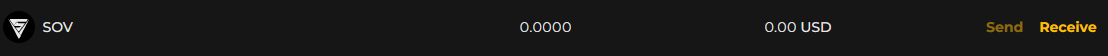
- This will navigate to the bridge interface.
¶ 6. Select the receive network
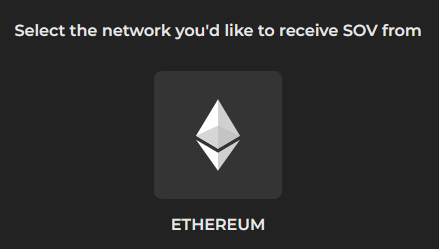
- Select the network you wish to receive SOV from. In the case of eSOV, select ETHEREUM network.
¶ 7. Switch to ETHEREUM network in your engaged wallet
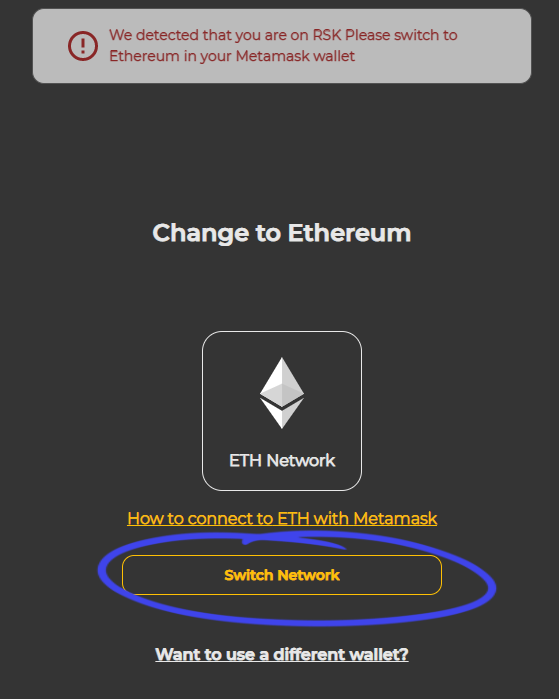
¶ 8. Select eSOV
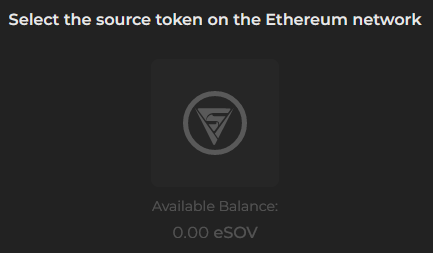
¶ 9. Select the amount to receive
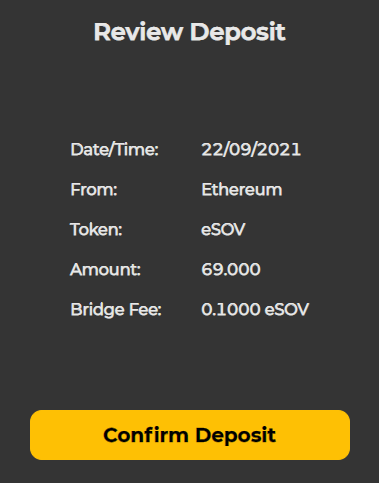
- Select the amount to receive and confirm the transaction in your wallet, paying gas fees in ETH and a bridge fee of 0.1 eSOV.
Congratulations, you have successfully bridged eSOV to SOV for use on Sovryn.
You will see your SOV deposit amount in your Portfolio after the bridge process completes, which usually takes anywhere from 10 to 60 minutes.
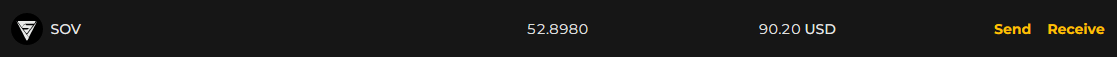
¶ How to bridge SOV to eSOV
¶ 1. Check your wallet
- Ensure your wallet with SOV is one that you control and that can be engaged by the Sovryn dapp, such as MetaMask or a hardware wallet that can engage both Rootstock and Ethereum. See the full wallet compatibility guide here.
¶ 2. Access the Sovryn Alpha dapp
- Go to https://alpha.sovryn.app to access the Sovryn Alpha dapp (not https://sovryn.app).
¶ 3. Connect your wallet
- On the right top, connect your wallet by clicking the Get Started or Connect Wallet button. If you have not already set up your wallet to connect with the Sovryn alpha dapp, visit the Wallet Setup Guide section before proceeding further.
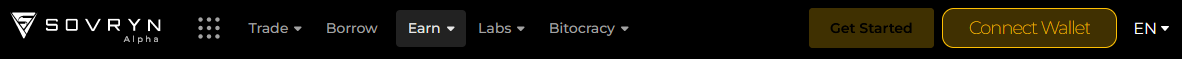
¶ 4. Navigate to the Portfolio page
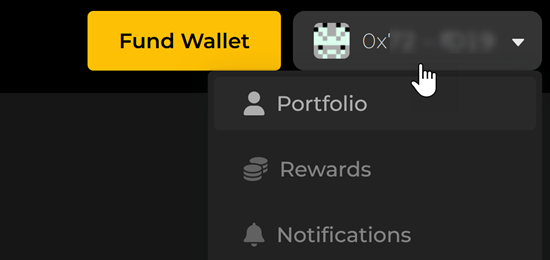
- Using the account menu, select the Portfolio tab.
The Portfolio page is displayed.
¶ 5. Select Send on the SOV asset row
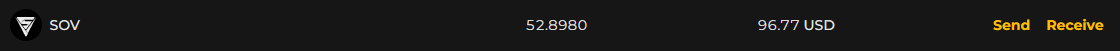
- This will navigate to the bridge interface.
¶ 6. Select the network to send to
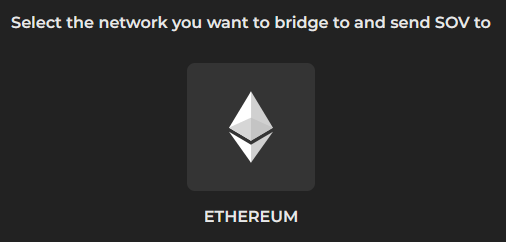
- Select the network you wish to send SOV to (ETHEREUM), and then select the SOV token.
¶ 7. Select the amount to send
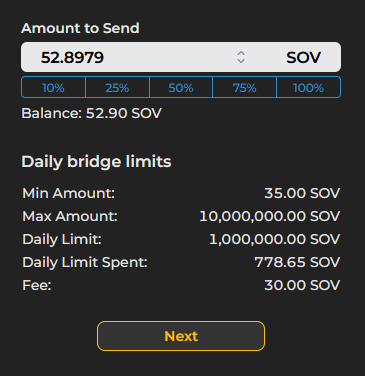
- Select the amount to receive and confirm the transaction in your wallet, paying gas fees in ETH and a bridge fee of 0.1 eSOV.
¶ 8. Enter the receiving Ethereum wallet address
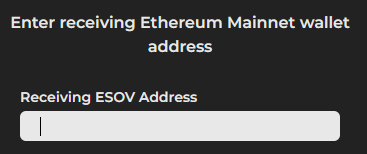
- The address will be auto-filled with the same address you use on Rootstock, which is the default for MetaMask.
- Note the warning about not sending to an exchange address.
¶ 9. Confirm
- Confirm your transaction in the dapp and in your wallet.
Congratulations, you have successfully bridged SOV to eSOV for use on Ethereum.
You will see your updated SOV deposit amount in your Portfolio after the bridge process completes, which usually takes anywhere from 10 to 60 minutes.