¶ Using the Sovryn Crosschain Bridge
The Sovryn Crosschain Bridge allows easy and permissionless transfers of your tokens from one blockchain to another. There are currently three blockchains included in the bridge: Rootstock, Ethereum, and Binance Smart Chain.
Bridge location:
- The Sovryn Crosschain Bridge interface is built into the Portfolio page on the Sovryn Alpha dapp using the Send and Receive buttons on compatible assets.
The crosschain bridge facilitates the transfer to/from the following:
¶ Ethereum
The bridge facilitates bridging three stablecoins (DAI, USDC, USDT) and ETH (native ETH) between Ethereum and Rootstock.
All compatible assets will be aggregated on Rootstock after being bridged over from Ethereum:
- ETHs aggregator - aggregates ETH
- XUSD aggregator - aggregates DAI, USDC, USDT
To bridge ETH from other blockchains, see Bridging ETH to Sovryn.
¶ Binance Smart Chain (BSC)
The bridge facilitates bridging four stablecoins (DAI, USDC, BUSDT, BUSD), ETH, and BNB between BSC and Rootstock.
All compatible assets will be aggregated on Rootstock after being bridged over from Binance Smart Chain:
- ETHs aggregator - aggregates ETH
- XUSD aggregator - aggregates DAI, USDC, USDT
- BNBs aggregator - aggregates BNB
¶ Beware when sending to exchange addresses
Not all centralized exchanges support receiving deposits directly from the bridge smart contracts. Before sending directly to an exchange address, be sure to confirm that your exchange supports directly receiving transactions from smart contracts. You might find this information in your exchange's support documentation, or by asking a support agent who works for the exchange.
If you are uncertain if your exchange supports receiving transactions directly from smart contracts, or know for sure that they do not, then make sure you only specify an Externally Owned Account (EOA) as the receiving address – that is, a wallet address that you or the recipient controls the private key for. Then from that address you or the recipient can forward the assets on to the exchange address.
¶ Relevant Contract Addresses
When you use the Sovryn Crosschain Bridge to send assets from your address in either the Ethereum or BSC networks, you will receive the resulting assets in your connected wallet, or the specific wallet address you designate as the receiver (where applicable). Similarly, when you send stablecoins across the bridge, you will receive a Rootstock network stablecoin that represents them.
If you want to see these assets in your wallet, you may be required to add the token contract address to your wallet manually.
¶ Ethereum Contract Addresses
ETH aggregated token on Rootstock:
- ETHs: 0x1D931BF8656D795e50Ef6d639562C5bD8AC2b78F
Enabled stablecoins:
- DAI: 0x6b175474e89094c44da98b954eedeac495271d0f
- USDC: 0xa0b86991c6218b36c1d19d4a2e9eb0ce3606eb48
- USDT: 0xdac17f958d2ee523a2206206994597c13d831ec7
¶ Binance Smart Chain (BSC) Contract Addresses
BNB aggregated token on Rootstock:
- BNBs: 0x6d9659bdf5b1a1da217f7bbaf7dbaf8190e2e71b
BSC version ETH token:
- 0x2170ed0880ac9a755fd29b2688956bd959f933f8
Enabled stablecoins:
- DAI: 0x1af3f329e8be154074d8769d1ffa4ee058b1dbc3
- USDC: 0x8ac76a51cc950d9822d68b83fe1ad97b32cd580d
- BUSDT: 0x55d398326f99059ff775485246999027b3197955
- BUSD: 0xe9e7cea3dedca5984780bafc599bd69add087d56
¶ Rootstock Contract Addresses
XUSD aggregated stablecoin on Rootstock:
- XUSD: 0xb5999795BE0EbB5bAb23144AA5FD6A02D080299F
¶ Configuring the Binance Smart Chain Network
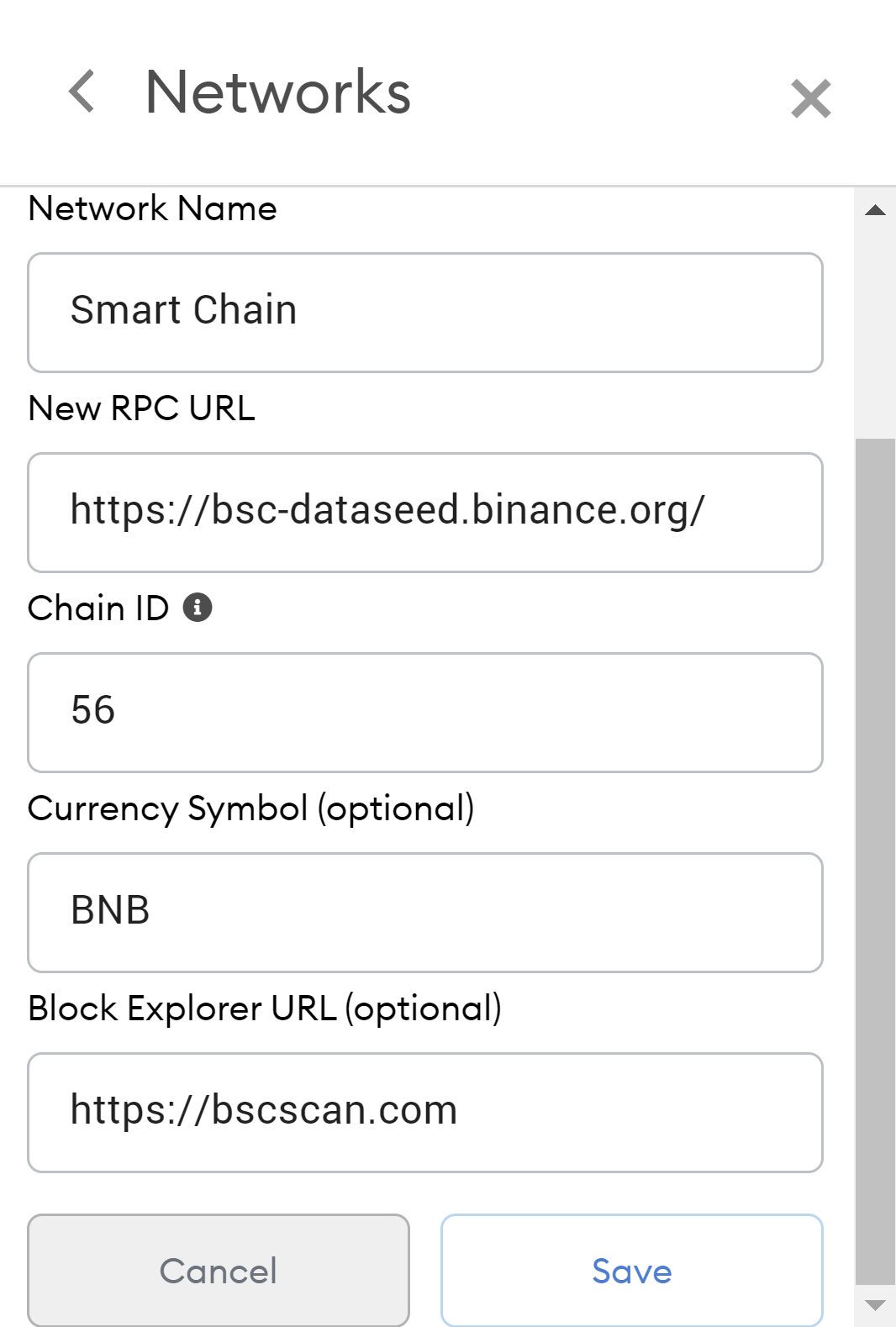
The BSC network settings can be added to your Web3 wallet as a new network.
This will allow you to bridge BSC to and from the Rootstock mainnet (which Sovryn operates on).
- Network Name: Binance Smart Chain
- New RPC URL: https://bsc-dataseed.binance.org/
- ChainID: 56
- Symbol: BNB
- Block Explorer URL: https://bscscan.com
To transfer tokens across the bridge from the BSC network, you will have to first ensure that your wallet is engaged to the bridge page on the BSC network.
¶ Bridge Federators
- The bridge is a system of smart contracts on each mainnet with 5 off-chain federators that operate 24/7.
- Transferring funds through the bridge requires federators consensus (at least 3 out of 5 federators).
- Bridge fees wallets and bridge smart contracts owners are multi-sig wallets (3 out of 5) on each mainnet.
- The estimated time for transfer is between 20-30 minutes. However, this can take longer for significantly larger amounts.
¶ Key features and benefits
The Sovryn Crosschain Bridge has beneficial advantages which improve its usability and convenience. They are:
- The bridge enables the transfer of multiple assets between Rootstock and either Binance Smart Chain or Ethereum.
- The bridge offers the ability to define a different receiver instead of transferring your asset to the same address initiating the transfer. This means you can transfer your assets through the bridge and send the resulting bridged asset to a different address in a single action.
- The minimum ETH → Rootstock (ETHs) transaction amount is 0.002 ETH, with a bridge fee of 0.0010 ETH
- The minimum (ETHs) Rootstock → ETH transaction amount is 0.001 ETHs, with a bridge fee of 0.001 ETHs
- The minimum BSC → Rootstock (ETHs) transaction amount is 0.002 ETH, with a bridge fee of 0.0010 Binance pegged ETH
- The minimum (ETHs) Rootstock → BSC transaction amount is 0.001 ETHs, with a bridge fee of 0.001 ETHs
- With the Sovryn Crosschain Bridge, the conversion time depends on the asset amount being transferred through the bridge.
- Small amounts get processed almost immediately (approximately under 20 minutes)
- Larger amounts take a bit longer (approximately 20 mins - 1 hour)
- The latest release includes:
- Changes to the the bridge fee and min value implementation:
This feature will enable lower fees and more accurate fee collection to cover gas cost. - The fee is no longer a global percentage, but a constant value per token, that can be updated by the bridge owners.
- The min value is not a global percentage, but a constant value per token, that can be updated by the bridge owners.
- Changes to the the bridge fee and min value implementation:
¶ Step-by-Step Guide to using the Sovryn Crosschain Bridge
Bridging SOV? Check out this dedicated guide to bridging SOV to Sovryn.
To use the Sovryn Crosschain Bridge, you'll need a configured Web3 wallet set up in your browser. If you have not yet set up such a wallet, follow this guide.
The two primary functions of the bridge are Receive and Send. Each process is broken down step-by-step below.
¶ Receive
NOTE: Be sure you have enough funds for receiving, and gas costs on the relevant network.
¶ 1.) From Portfolio page, choose Receive for the asset you wish to deposit

¶ 2.) Select the network to receive from
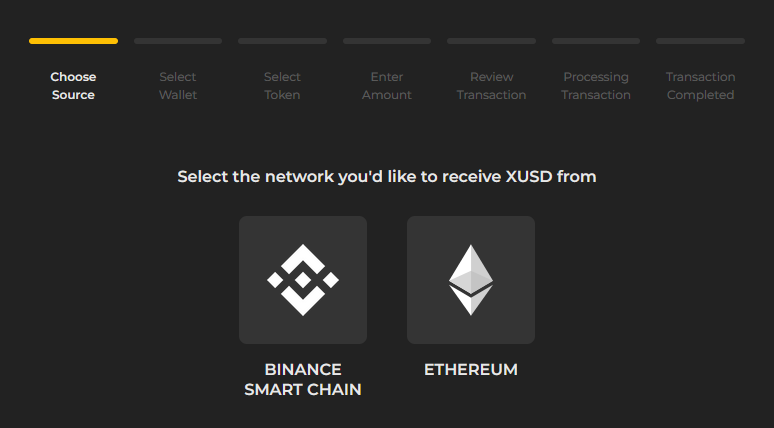
¶ 3.) Connect the relevant wallet for the chosen network
¶ 4.) Choose the asset to receive (only in the case of XUSD)
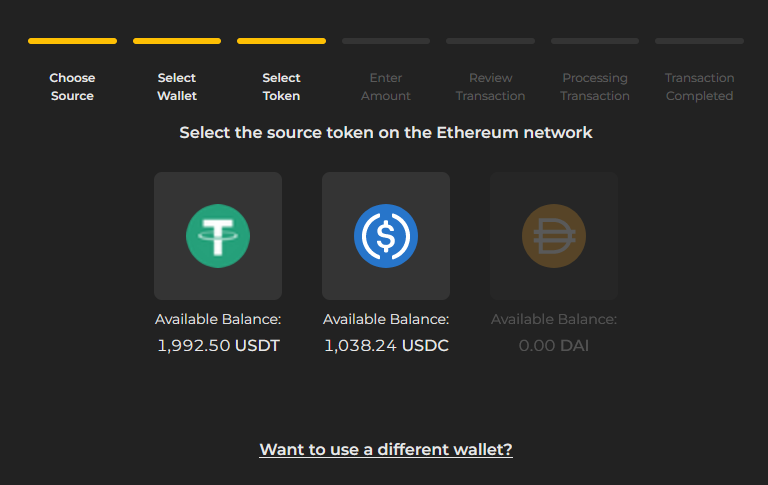
¶ 5.) Choose the amount to receive - ensure that min, max, fee and daily limits are taken into account and validation on "Next" button reflects these
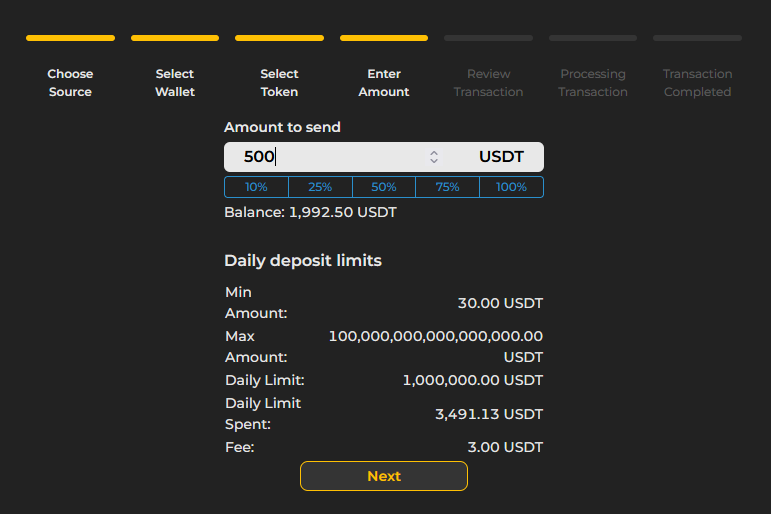
¶ 6.) Click next and review transaction details, ensuring that the amount reflects the value entered in previous step
¶ 7.) Click confirm and wait for transaction to process

¶ 8.) Once transaction confirms, switch back to Rootstock network and view Portfolio to ensure that correct amount of funds were transferred (minus any fees)
¶
Send
NOTE: Be sure you have enough funds for sending, and gas costs on the relevant network. You will need some funds in your Rootstock wallet of the asset to be sent.
¶ 1.) From Portfolio page, choose Send for the asset you wish to send

¶ 2.) Choose the desired network to send to

¶ 3.) Select the asset you will send to the destination network ( (only in the case of XUSD—XUSD can be transferred as USDT, USDC, DAI on supported networks)
¶ 4.) Choose the amount to send. Ensure that min, max, fee and daily limits are taken into account and validation after "Next" button reflects these

¶ 5.) Click next and enter the address on the receiving network (if different from current address)
¶ 6.) Click next and review transaction details, ensuring that the amount reflects the value entered in the previous step
¶ 7.) Click Confirm Transaction and wait for transaction to process

¶ 8.) Once the transaction confirms, check that the wallet on the destination network has received the desired amount of funds in the correct asset (minus any fees)