Sovryn should be more than just decentralized! It should be easy and fun to use. You can play an important role in making that a reality. Please help us test the system and give us feedback on any aspect of the system that needs attention. Please give us your feedback, not just on the system, but on the instructions too. The Sovryn community is eager to help solve any problems. The best place for this is the #user-feedback channel in the Sovryn discord.
NOTE: If you need to replace a transaction on the RSK TESTNET (because it doesn't get mined or you don't want it to be mined), increase the gas price by 40%. Otherwise, the gas price may not be enough to overcome the transaction error.
Ok, let’s get started!
¶ Get Testnet Tokens
First you will need a Web3 wallet set up and ready for the testnet. We recommend you to use Metamask.
1. Download Metamask.
2. Configure Metamask for the RSK testnet. Click on Main Ethereum Network at the top of the widget. In the dialog that opens up, scroll down to Custom RPC.


3. In the configuration page for the Custom RPC, enter these parameters:
| Field | Value |
|---|---|
| Network Name | Rsk Testnet |
| New RPC URL | https://public-node.testnet.rsk.co |
| Chain Id | 31 |
| Currency Symbol | (Leave Blank) |
| Block Explorer URL | https://explorer.testnet.rsk.co |
4. While on the Testnet: Add DoC and WRBTC tokens. Scroll down in token list and click Add Token. Select Custom Token and add the following details:
DoC (Dollar on Chain)
Token Contract Address: 0xCb46C0DdC60d18eFEB0e586c17AF6Ea36452DaE0
Token Symbol: DOC
Decimals: 18
WRBTC
Token Contract Address: 0x69fE5cEc81D5eF92600c1a0dB1f11986aB3758ab
Token Symbol: WRBTC
Decimals: 18
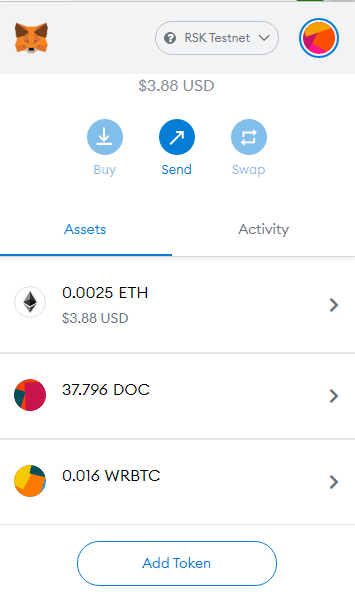
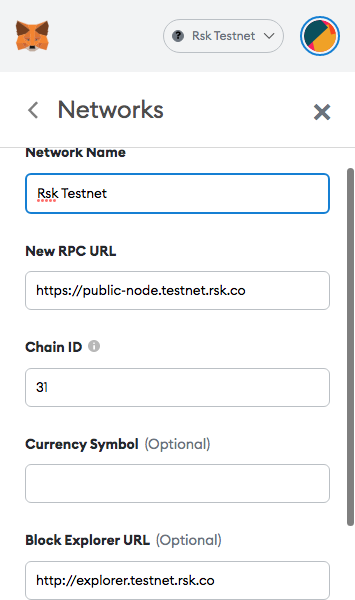
5. To charge your wallet with TRBTC. Go to the RSK testnet faucet. Enter your account address and click Get test RBTC.
6. That's it! Go to the Sovryn testnet UI to get started.
7. If you want tokens other than test RBTC, you can navigate to Trade—>Swap and swap some of your test RBTC for another token.
¶ Trading
Click into the Trading section, to begin making margin trades. You can take long or short positions. Try creating a few positions and cancelling them. Try setting up some positions as if they were real and see how profitable a trader you could be.
¶ Lending
Click into the Lending section to begin super-stacking. Lend either BTC or USD. Try putting in a position large enough to change the APR, like any good whale and withdrawing your funds at a profit.
¶ Test Zero product
- Get your testnet BTC. Go to the RSK testnet faucet. Enter your account address and click Get test RBTC
- Go to https://test.sovryn.app/
- Click on “Get started" and connect your wallet
- To open up the line of credit click on “Open line of credit”
- To "close" or "adjust" the line of credit press - the button on your top right “Close” or “Adjust”
Please give us feedback!
Please tell us about your experience. What worked? What didn’t? Was it easy to use? How can we improve the system or the interface?
Please email us or pop into the discord to give us a piece of your mind.
¶ Disclaimer
DISCLAIMER: Nothing on this page should be taken as investment advice. Inclusion of a third-party app or service does not constitute an endorsement of the app or service by Sovryn developers or anyone else in the Sovryn community, and is provided for informational purposes only. If you have any problems with the listed third-party apps or services, please contact the maintainer of that app or service for help. Sovryn does not have any control of your funds in any supported Web3 wallet -- you are responsible for your own wallet security. Please do your own research and ensure you understand and accept the risks before trading or using any apps or services to store your funds.